# 웹 크롤링이란?
웹 페이지에 있는 정보를 가져오는 방법 중 하나로,
원하는 정보를 추출하는 스크래핑 + 웹 페이지를 자동으로 탐색하는 크롤링 = 웹 크롤링
즉, 웹 사이트들을 돌아다니며 필요한 데이터를 추출하여 활용할 수 있도록 자동화된 프로세스
# 웹 크롤링 프로세스
- 웹 페이지 다운로드: 해당 웹 페이지의 HTML, CSS, JavaScript 등의 코드를 가져오는 단계
- 페이지 파싱: 다운로드 받은 코드를 분석하고 필요한 데이터를 추출하는 단계
- 링크 추출 및 다른 페이지 탐색: 다른 링크를 추출하고, 다음 단계로 이동하여 원하는 데이터를 추출하는 단계
- 데이터 추출 및 저장: 분석 및 시각화에 사용하기 위해 데이터를 처리하고 저장하는 단계
# 실습해보기
1. 필수 라이브러리 설치
pip install requests beautifulsoup4 selenium
2. 파이썬 파일 생성 후, import 해주기
import requests
from bs4 import BeautifulSoup as bs
def practice_crawling():
pass
practice_crawling()
3. 가져올 웹 페이지 url을 저장해서 한번 확인해보기
def practice_crawling():
# 가져올 웹 페이지 url
url = 'https://www.google.com/'
response = requests.get(url)
print(response.text)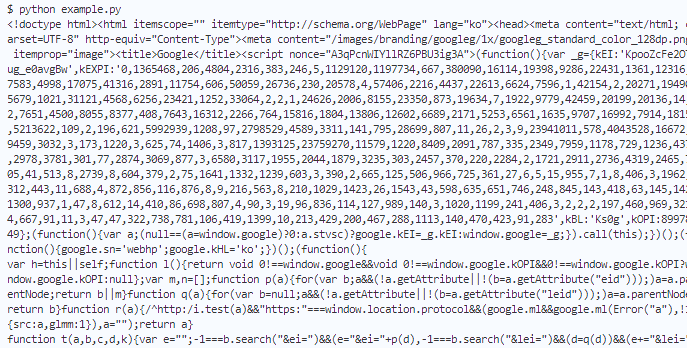
상당히 긴 데이터 확인 가능(str타입)
→ BeautifulSoup로 예쁘게 출력 가능함
4. BeautifulSoup로 예쁘게 바꿔보기
def practice_crawling():
# 가져올 웹 페이지 url
url = 'https://www.google.com/'
response = requests.get(url)
# response.text 는 str타입, 우리가 얻고자하는 HTML 내용이 여기에 담김
html_text = response.text
# HTML을 파싱이 가능한 정리된 형태로 변환 -> BeautifulSoup사용
soup = BeautifulSoup(html_text, 'html.parser')
# 예쁘게 출력하기
print(soup.prettify())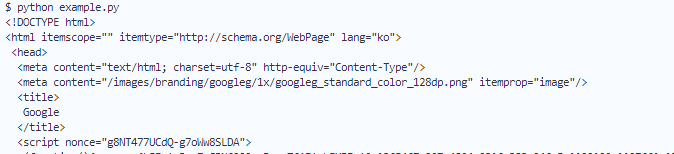
조금 더 보기 편한 방식으로 출력된다.
# 원하는 요소 검색해보기
1. 태그로 검색하기
- 해당 태그 중 가장 첫번째에 해당하는 요소 가져오기
def practice_crawling():
url = 'https://www.google.com/'
response = requests.get(url)
html_text = response.text
soup = BeautifulSoup(html_text, 'html.parser')
first_a = soup.find('a')
print(f'제일 처음 나오는 a 태그: {first_a.text}')
- 해당 태그의 모든 요소 가져오기
def practice_crawling():
url = 'https://www.google.com/'
response = requests.get(url)
html_text = response.text
soup = BeautifulSoup(html_text, 'html.parser')
a_tags = soup.find_all('a') # 리스트 형식을 가짐
for a_tag in a_tags:
print(f'링크: {a_tag.text}')
def practice_crawling():
url = 'https://www.google.com/'
response = requests.get(url)
html_text = response.text
soup = BeautifulSoup(html_text, 'html.parser')
a_tags = soup.find_all('a') # 리스트 형식을 가짐
print(f'두번째로 나오는 링크: {a_tags[1].text}')
리스트 형식이므로, 다음과 같이 인덱스를 사용해서 출력도 가능
2. CSS 선택자로 검색하기
- 첫번째로 CSS 선택자와 일치하는 요소
def practice_crawling():
url = 'https://www.google.com/'
response = requests.get(url)
html_text = response.text
soup = BeautifulSoup(html_text, 'html.parser')
word = soup.select_one(".text") # text라는 클래스를 가진 요소를 가져옴- CSS 선택자와 일치하는 모든 요소
def practice_crawling():
url = 'https://www.google.com/'
response = requests.get(url)
html_text = response.text
soup = BeautifulSoup(html_text, 'html.parser')
words = soup.select('.text')'BackEnd > Django' 카테고리의 다른 글
| [Django] N:M 팔로우 기능 구현 (1) | 2023.10.17 |
|---|---|
| [Django] N:M 프로필 만들기 (1) | 2023.10.17 |
| [Django] 로그인(5) 로그인 후, 페이지 다르게 출력하기 (0) | 2023.10.05 |
| [Django] 로그인(4) 로그인 여부에 따른 출력 (0) | 2023.10.05 |
| [Django] 로그인(3) 비밀번호 바꾸기 (0) | 2023.10.05 |

